Raspberry Pi 4 B, all specs
The long-awaited new Raspberry Pi hits the rays. The list is improving compared to the previous model is impressive. Depending on the benchmark tools, it is 3-4 times faster! The graphics, however, do not improve as much, and the display in the browser is only twice as fast as Pi 3 B +. Image processing in Gimp is only 50% faster.
Other aspects are more positive, such as USB transmission, which is 10 times faster, and Ethernet is now 4 times faster. And the price remains unchanged - €35.
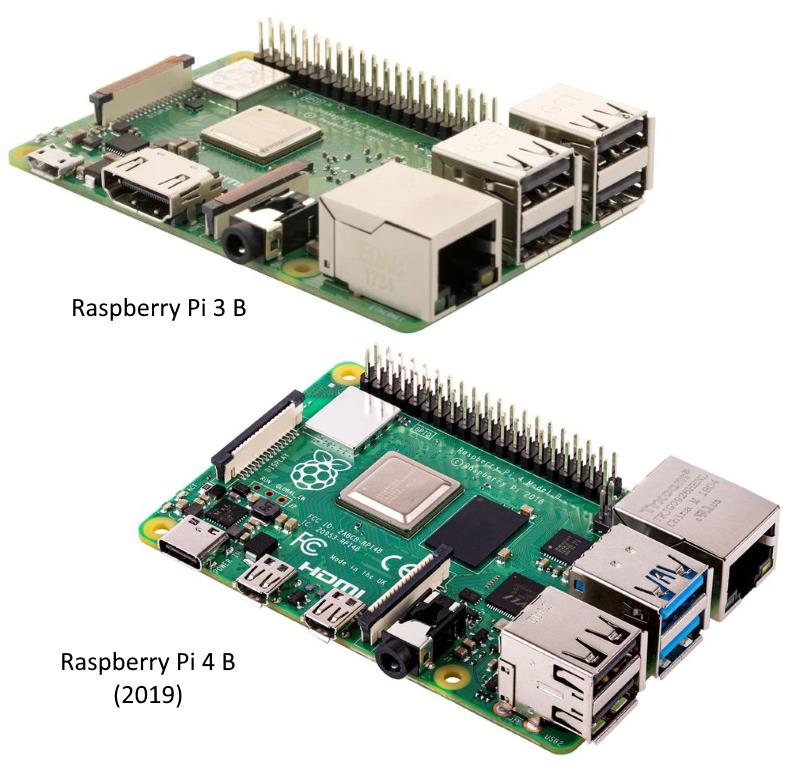
From the very beginning, we note the new USB 3 connectors, two micro-HDMI ports, power via USB-C, but there are also many improvements that are not directly visible...
| Specifications | Raspberry Pi 3 B + | Raspberry Pi 4 B |
|---|---|---|
| Processor | Broadcom BCM2837B0 A53 64-bit 4GHz |
Broadcom BCM2711B0 quad-core 64-bit A72 1.5GHz |
| GPU | Broadcom VideoCore IV | Broadcom VideoCore VI |
| Speed | 38.4 bogoMIPS | 108 BogoMIPS |
| Graphics | Full HD 30 fps, H264 OpenGL 2.0 | 4 K 60 fps, H265 OpenGL 3.0 |
| List | 1GO LPDDR2 | 2, 4, or 8 GB LPDDR4 |
| USB ports | 4 USB 2 | 2 USB 3 + 2 USB 2 |
| Monitor ports | HDMI 1.3a | 2 micro-HDMI 2.0 (dual screen) |
| Food | Owner | USB-C |
| Ethernet | 300 Mbps (shared with USB ) | 1 Gbps |
| Wi-Fi | 2 .4GHz - 5GHz 802.11 .b/g/n/ac | 2.4 GHz - 5 GHz 802 11b/g/n/ac |
| Bluetooth | 4.2 | 5.0 |
| SD card | MicroSDHC Class 10 - 25 MOps | MicroSDHC - 50 MOps A1 |
| Food | 5V / 2.5A | 5V / 3A |
| Sizes | 85mm x 56mm x 17mm, 45g | 88mm × 58mm × 19.5mm, 46g |
Other important differences:
- The Ethernet port and USB ports no longer have the same bandwidth.
- Linpack benchmark believes Pi 4 is 4 times faster than Pi 3.
- The SD port is twice as fast, but USB 3 provides ten times the bandwidth. Running on a USB flash drive becomes preferable.
All these improvements are expensive, and the new model consumes more than the previous one, from 10% to 15% more, depending on the mode of operation. It progresses at all levels, but not enough on graphics, so it can be used as a desktop computer, but not for games, even for the oldest. This, of course, is not his calling: his field is home appliances, robotics and electronics in general, and the new power will help use artificial intelligence in combination with the camera.
The first experiments of the testers show that Internet navigation is becoming smooth. Office software is perfectly used. There is also graphics software like GIMP, but there is a lack of power. The video is less convincing, especially on Youtube.
Using two monitors together in 4K is possible, but a little slow, since the frequency will be limited to 30 fps, so it is better to either have them in FHD, or have one in 4K and 60 fps, and the other in FHD. Watching videos in 4K is not happy, it may improve in the future with software optimization, but for now it is better to be content with Full HD and reserve 4K for photos.
Links.
- Benchmarks through the official website .
- Benchmarks from Tomsk Equipment. These independent tests give the same results as the official website.