Download Advanced Browser
How to get A.E and a list of versions and changes for free.
Download
Versions
5.4 - January 25, 2021
- Electron 11 compatibility is guaranteed.
5.3 - 22 May 2020
- The last edited file always ranks first in the list of recent files.
5.2 - January 17, 2020
- There are incompatibilities with the latest version of Node and A.E. has been updated .
5.1 - February 18, 2019
- The EXIF data of the JPEG file is now displayed, if available.
- Clicking on an image in the right pane now displays it enlarged in a new window.
5.0 - January 18, 2018
- Advanced Explorer switched to a dark theme to preserve the view. In
- recent file lists, the most recent files are now added at the top, not the bottom.
4.5 - June 26, 2017.
- PDF files are now displayed in a window instead of launching the browser.
4.4 - May 18, 2017.
- New 3-button dialog box to prompt you to save the current document before deleting or replacing it.
4.3 - April 24, 2017.
- New dialog boxes for copy/rename and for creating a new directory. (I now use the HTML tag <dialog>).
- Modified the code to work in Linux.
- Shows or hides files whose names begin with a period.
4.2 - April 3, 2017.
- Displays markdown and .md files as HTML documents.
- Various minor improvements to the interface and explorer module.
4.1 - April 1, 2017.
- The bookmark window, which was displayed as a file pane, is now displayed in a tooltip. This makes it much easier to access favorites. In
- addition to the list of favorites, a list of the latest directories in which the document was viewed has been added.
4.0 - March 21, 2017. Major upgrade.
- Replaced WebSocket with IPC, making the program faster and more responsive.
- The Save Editor window is replaced with its own dialog box.
- zip.exe is the default backup program for Windows and is enabled in AExplorer.
- The archive interface uses a dynamic frame instead of the browser command line.
- Removed ws module.
3.3 - March 15, 2017
- Created a widget to replace the prompt () function that does not exist in Electron. This re-enables the copy/rename functionality and creates a new directory.
3.2 - January 24, 2017
- PDFs now appear in Chrome if it is installed.
- When you resume a recently modified file, you are returned to the location where you left off.
3.1 - January 21, 2017
- The contents of the file are now displayed in the window instead of in the browser. The window uses Chromium.
3.0 - January 16, 2017
- Now works with Electron, which must be installed separately, instead of a browser.
- The new catalog icon has been removed. It is now created directly in the path field.
2.7 - March 22, 2016.
- Project management was removed from the editor to simplify it and replaced with a list of recent files. (Project management is integrated into the Advanced Editor spin-off).
- A save window with a view of the file system has been added to the editor.
2.6 - August 11, 2015.
- A search tool has been added to the field.
- Fixed an error in displaying images.
2.5 - February 20, 2015.
- The name of the file you are editing is now displayed in the upper right corner of the editor.
- Added a Hello demo app to the box that demonstrates how to establish a dual native TCP and WebSocket connection. The PNG
- image compression application has been added to the box.
2.4 - January 20, 2015.
- A find and replace button has been added to the editor.
- The boxes are implemented .
2.3 - January 15, 2015
- The vertical plot line in the editor is deleted. In
- the status bar now displays the number of directories and files in the left window and in the right window . In
- In edit mode, the status bar displays the name of the file you are editing.
- Several detailed project improvements.
2.2 - January 12, 2015
- Now you can change the editor theme and font size in the nailboard.
- A project manager has been added to the editor.
2.1 - December 29, 2014
- Source code files now have a special icon. When you click on a file with this icon, it is displayed in the code editor and not as a page in the browser. (You can edit any file from the context menu.)
- Catalog content can now be displayed by name, size, or date.
- Directory synchronization with the new icon on the top toolbar is now added.
- During the processing of the file operation, the mouse cursor goes into standby (execution) mode.
2.0 - December 19, 2014
-
The
- Socket.io framework has been replaced by the WS framework on the server side and the standard WebSocket object on the browser side. This results in a faster program.
- The editor now supports code highlighting for major programming languages and syntax checking. It is now a development tool suitable for scripting.
- Unzip has been added to the context menu, and drag-and-drop can now be used to extract files from the archive.
- The source code is now hosted on GitHub independently of Tiloid. Compatibility remains with him.
1.1 - January 14, 2014
- Drag-and-drop is implemented to copy a file or group of files.
Copied files always remain selected, allowing you to perform a delete chain to move files as needed . - The new brown icons replace the green icons on the top panel and the blue icons on the panels.
- File names with special characters such as & were not recognized. Now they are.
- Bookmark management has been added with two new icons in the URL string. Catalog
- can be bookmarked. Displaying a list of bookmarks (the computer icon to the left of the path) allows you to access the most frequently used directories. This is also used in Windows to access various storage disks.
- The display of the image has been corrected so that the image is shrunk and placed in the frame regardless of its size.
- A few other minor fixes.
1.0 - January 8, 2013
- Advanced Explorer and Tiloid are now available on Github.
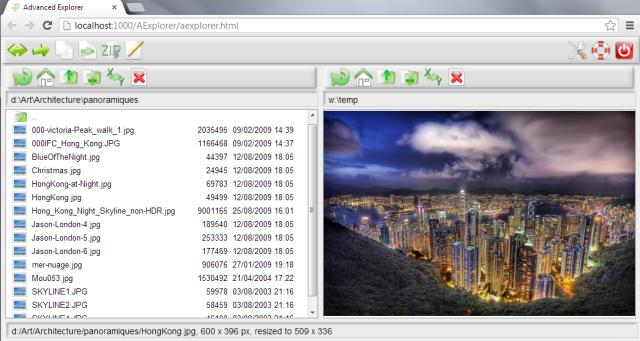
Any suggestion? Post a Text Comment...