Intel NUC: Installation, Performance and Usage
Compared D5425WYKH and 5i5RYH models.
Until mobile devices are equal in power to them, these nano-machines (indicating the selected size compared to the "microcomputer") are a sum of miniaturization, without giving up any performance.
Intel NUC D54250WYKH
The characteristics are the same as an impressive and noisy desktop computer. i5 processor, next generation Intel HD 5000 integrated graphics for intermediate requirements (including Myst).
If you add two bars of memory and a hard drive, keyboard and mouse, then if you want, Windows OS, the price is equivalent to the price of a desktop. This is really beneficial if you already have components and are installing Linux.
To achieve this reduced size by about 10 cm, laptop components were placed to the side, including self-installing elements: Memory barters, an optional mSata or M.2 SSD card and a 2.5-inch hard drive.
With four USB 3 ports, this model erases the shortcomings of previous NUCs that only knew USB 2 and could only contain an mSata SSD for storage. There is, of course, no CD-engraver, as on all models of this type, but this is not necessary. Installing Windows or Linux requires an external drive connected to a USB outlet. I tried an installation that works seamlessly with both operating systems.
Installation
The following photo shows the elements required for installation, depending on the configuration:
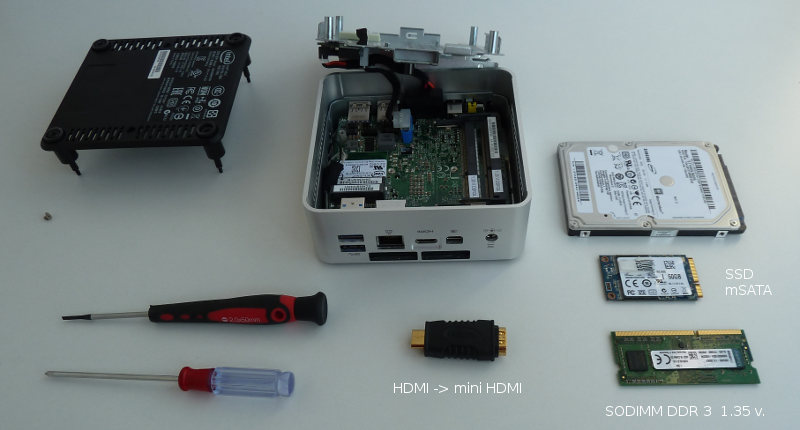
- The housing into which the hard drive holder must be lifted to insert other components.
- At least one Phillips screwdriver is required.
- HDMI cable adapter for mini HDMI connector. You can also use a mini HDMI cable.
- 4 GB memory card, 1.35 volt SO-DIMM DDR3L.
- 64 GB mSATA Kingston SSD card. Enough for the planned use, if necessary, you can consider a larger SSD. Subsequent NUC generations use the M.2 format instead of mSATA.
- 1-byte Seagate Momentus hard drive.
Total cost: €376 per case, €40 per memory, €52 per SSD, €64 per DD.
To install the OS, you still need to add a price for an external DVD player, which adds about €30. With adapter, keyboard and mouse, this gives a total of €600
This is slightly higher than the price of a desktop, but is offset by savings in electricity consumption: a maximum of 65 W versus 250-300 W for a large case ...
In addition, it is significantly cheaper than all-in-one (a computer built into the screen), even if it has a lower configuration.
If you want to use Windows rather than Linux or ChromeOS and don't have a shared installation DVD, you may need to add the operating system price.
Indicators
The Passmark i5-4250U of the processor is 3482.
Evaluation 3D grade 06 - 3024 .
Compare with conventional desktop and mobile processors.
Depending on the Windows 7 test tool, the performance result is as follows:
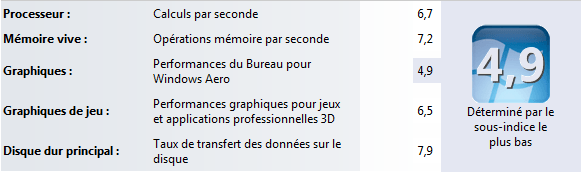
Memory, although DDR 3 1600 is slower than on a desktop, is a low-cost component due to its low voltage (1.35 volts).
The speed of the processor, as well as the 3D graphics card, is at the level of a fairly top-end desktop. The indicators of "Aero" are strangely low and it is they who give the final score that can represent the car.
These estimates were obtained after optimizing the HD 5000 graphics card in the Intel control panel.
At first, copying large files between two USB 3.0 hard drives worked in 18Mo/s, and USB 2.0 on another computer worked at 25 MB/s! The copy between internal DD and external DD, however, was 30 MB/s. After installing the driver downloaded to the site, the copy between the two DDs grew to 90 MB/s. This remains weak, but it is not the worst on the market and may depend on the drives used.

Size compared to a compact HP Slimline desktop!
Experience
The package includes an external power supply and a mains cable, the latter was not included in previous versions of the Nuc.
A VESA adapter with screws is included to attach the case to the screen if you want to make even more money on space.
CDs are not provided. When installing Windows, there are no drivers for Ethernet, Audio, Video components. Therefore, it is impossible to connect to the Internet.
You need to go to the manufacturer's website with a different computer (this is not a problem if the Nuc is designed to replace an old car) and return the drivers.
After the Ethernet driver becomes possible, Windows will start a wave of updates and as a result will install all other drivers for the machine: it becomes fully functional.
After a rather quick installation stage and a longer OS installation, it turns out that there is no difference for use with a regular computer. Except for the perfect discretion of a tiny case. It features a small fan that emits a faint, barely audible hum. The computer mounted on the screen becomes as invisible as in the all-in-one, which is very noticeably superior in performance.
Intel NUC 5i5RYH
This device is a replacement for the previous model with an i5 processor (there are also i3 and i7). It belongs to the Broadwell generation of processors, which is the successor to Haswell, but does not provide significant performance improvements.
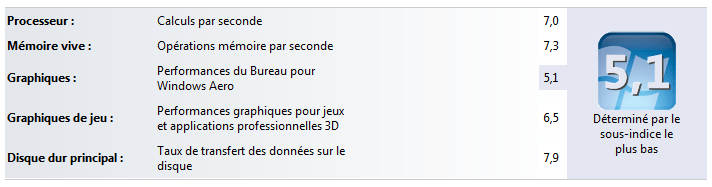
Benchmarks usually give a 10% improvement on this model, which is not seen in Windows tests. Note that the configuration DD is an M.2 SSD.
Here is a more general comparison of the two computers:
| D5425WYKH Haswell | 2015 Broadwell 5i5RYH | |
|---|---|---|
| Processor | i5-4250U | i5-5250U |
| Graphics | Intel HD 5000 | Intel HD 6000 |
| Wi-Fi | - | Yes I did |
| Bluetooth | - | Yes I did |
| SSD port | mSATA | M.2 |
| DD port | 1 SATA | 1 SATA |
| Maximum consumption. | 65 w. | 65 w. |
The interest of the new model is primarily in the built-in Wi-Fi and Bluetooth. That's all that justifies the price difference given low productivity growth. The hard drive holder is now attached to a removable hood, allowing for a slight reduction in height. It's as quiet as the previous one, making a slight beep, barely audible.
Installing internal components is as simple as with its predecessor. The most time-consuming part will be installing the drivers that need to be downloaded to the Intel website (with a different computer, since we do not have the Internet without the RealTech driver). Many archives are nested and need to be retrieved one at a time. Some drivers are installed by an executable application. This does not apply to the graphics card, you must go through the Windows driver installation window in Device Manager.
These two steps have finally passed, we have a full, quiet and even invisible desktop computer if you attach it behind the screen!