Zotax Zbox experiment
Will the tablet replace the computer or are we more likely to miniaturize desktops? Machine check.
Can I use a NUC from Intel or a Zbox from Zotac as a desktop in 2013 (or 2014)? To test this, I purchased one of these devices to see if the manufacturers had the answer to the question asked: "Is a tablet tomorrow's desktop computer?" Why don't manufacturers miniaturize desktops?
The model being tested here is the AD13 that requires SDD. There is a model with a hard drive that is slightly larger AD12 that has the same basic characteristics. By the way, some models come with memory and hard drive installed, while others do not. As a rule, it is more profitable to buy these accessories separately and install them yourself.

For my experience, farm systems have been selected - Linux Mint and Windows 7. Installing XBMC is not a problem. Perhaps this applies to any other software, the choice of which depends on the use of the PC. But since the computer is provided with a remote control with red overtones (it works with Linux Mint and XBMC from the very beginning), it will often be used for presentations or watching videos.
Testing of various programs, such as FreeOffice, Gimp, shows that there is no difference in performance with the same software in Windows. The same applies to Internet connectivity, and nano PC (with screen) can be an alternative to Chromach.
Graphics performance in Windows is suitable for a high DD desktop with SDD. Memory speed is the speed of DDR2, not DDR3, which is actually set. It appears to be operated as DDR2.
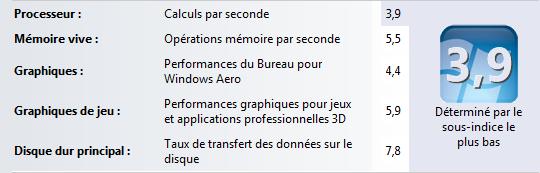
Zotac Zbox AD 13 or AD 12 performance
USB 3.0 operation
Zotac's big disappointment is that both USB 3.0 ports do not work with external drives or 3.0 flash drives, they only work with 2.0 devices. Worse, the computer cannot boot if a 3.0 device is connected.
It is assumed that USB 3 management is left to the operating system or Windows drivers on the accompanying CD.
To try to solve this problem, I changed the UEFI setup program, the boot program, and the computer settings.
UEFI is accessed by pressing the DELETE button when starting the computer.
UEFI tends to have an advantage over its predecessor, BIOS, to offer a beautiful graphical interface that we don't have on Zotac! In addition, the options are not clear and only some of them are described in the guide: how to remove the green circle or how to use USB ports for power. There is no indication of USB 3.0.
After several tests and searching for engines, I was able to figure out how to activate USB 3 at the firmware level: we set EHCI hand-off to enabled instead of disabled, USB 3 becomes available, and USB 3 devices are automatically recognized by the system when they are connected.
For information on what the abbreviation represents, Intel documentation states the following:
- EHCI: Improved host management interface. USB 2.0 control via firmware when the OS does not recognize it .
- XHCI: Advanced host controller interface. For USB 3.0 when the OS is not finds out.
So, we can conclude that, at least on this device, XHCI, as far as we are concerned, only works if EHCI is also enabled.
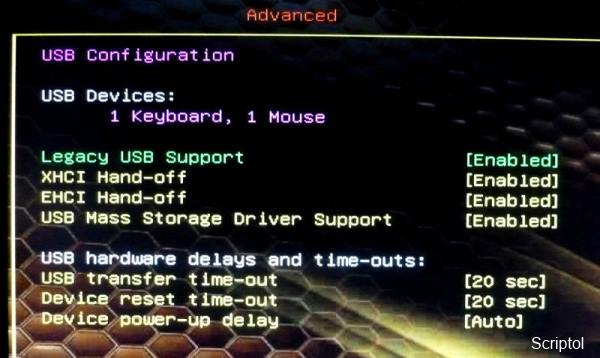
There is always one problem: when starting, you do not need to connect the unit, it blocks the system. This, of course, prevents you from launching the system from a 3.0 flash drive, which would be noticeably faster than in USB 2.
I assume that the drivers that control the start are not implemented in UEFI Zotac and therefore this one uses the null procedure .
I saw on the Zotac forum that this problem was resolved on the AD12 after the BIOS update, so it remains to wait for the UEFI update!
However, you can download when you haven't installed an internal SSD on a 2.0 flash drive or eSata hard drive.
Conclusion
The Zotac has strengths compared to its competitors: it is stylish and has a number of impressive connectors, given its size. The weak point is the firmware, which contains bugs for each brand device and the forums of which echo. When you try to find an update to download on the site, you return to another site that hasn't been updated for years. Therefore, I advise you to check the availability of drivers, documentation and firmware updates on the site before purchasing the brand model. Otherwise, it is best to expect more modern products in the Nuc series from Intel, with a large number of connectors (for example, NUC D54250WYK).
From a performance point of view, these computers have nothing to envy cheap and laptops, and they are enough for office work, watching videos, presentations, connecting to the Web. Graphics capabilities for 3D gaming with an integrated GPU are insufficient, but they will differ from newer models with Intel HD 5000 graphics or AMD's Kaveri APU. The gradual disappearance of large desktop PCs may begin.