Chrome Browser FAQ
Chrome offers a clean interface where many features are hidden. The goal is to hide the complexity of the work under ease of use .
- How do I open my browser home page?
- How do I show my local page?
- How do I get my browsing history?
- Where are the favourites?
- How to swim without a trace?
- Does Silverlight work under Chrome?
- Does Chrome support HTML 5?
- To install the download directory ?
- How to get internal information?
- Where can I find help using Chrome or solving a problem?
- Can I get a complete list of keyboard shortcuts?
- What does the user agent represent?
- Where to get sources?
- Can Chrome have Firefox-like extensions?
- Does the browser send information about me to Google ?
- Why did Google create Chrome?
- Why Chrome?
- What is the Chrome logo?
- Chrome allows you to find out the resources used by the page. How could I?
- How do I open a new window?
- Can I install the web application locally?
- How to turn Chrome into a text editor...
- Find your loved ones
A question that is not in the FAQ? You can ask her in the comment ...
You can also type F1 (in Chrome) to go to the Help Center (in English).
This FAQ does not duplicate Google's FAQs, which explain how to solve problems you might encounter.

To open the browser home page
?Just open the Options menu and click Show Welcome Button on the Toolbar.
To download a local
page?There are two ways to display a page stored on his computer:
- type the path in the address bar, for example: c :\monrep\monfichier.html
- Enter CTRL + O to open the load dialog.
How to get history of visited pages
?Right-click the return button and click the left button first. If there are multiple tabs, this applies to the pages displayed in the current tab.
Where the favourites are
?The Favorites list appears below the toolbar. Press CTRL + B to show or hide.
How to swim without a trace
?Chrome has a private mode like IE8 's InPrivate called "Incognito." Open the incognito tab by typing CTRL + SHIFT + N.
Does Silverlight work under Chrome
?By default, Silverlight works without the need to add a plugin, which indicates that the browser is oriented towards web applications. The list of installed modules can be obtained by entering the command in the URL line:
about:plugins
We can also test the Silverlight plugin with demonstrations of the Silverlight tutorial.
Does Chrome support HTML 5?
Canvas, a graphical surface, is part of Webkit. Each new version of Chrome provides a higher level of compatibility, and version 5 implements most of the specification.
To install the download directory
?The directory is specified in the General Settings tab displayed in the Options menu.
How to get internal browser information
?With the command o as o: plugins. List of functions:
cache crash dns hang histograms international memory network plugins shorthang (browser crash *) version.
Pressing SHIFT + ESCAP simultaneously displays a list of current tasks...
Where can I find help using Chrome or solving a problem?
?Google has a help center to help users.
Can I get a complete list of keyboard shortcuts
?The list is given in the Google Help Center.
Some important keyboard shortcuts:
- F12 - Opens the development window .
- CTRL + O - Local file download .
- CTRL + SHIFT + N: Go to private navigation in new window .
- CTRL + SHIFT + T-Reassigns a closed tab. Using the sequence, you can reassign ten tabs after closing the browser.
What the user agent represents
?A user agent is a header that allows you to identify the source of a request (site access) and find it in statistics.
It is similar to Mozilla:
Mozilla/5.0 (Windows; U; Windows NT 6.0; en-US) AppleWebKit/525.13 (KHTML as Gekko) Chrome/0.2.149.27 Safari/525.13
Numbers 0.2.149.27 and 525.13 are version numbers (browser version and Webkit version) and will change with each new browser release.
The AppleWebkit mention refers to a version of the rendering engine borrowed from Safari and Konqueror .
Where to get sources
?Chrome is based on the Chromium project. Go to the site to download the source code and get instructions on how to compile it.
Can Chrome have Firefox-like extensions
?Contrary to forecasts, the ability to add extensions was included in the browser quite early.
Browser sends information about me to Google
?This is denied by Matt Cutts. Do not forget that the browser works with open source and it is easy (for programmers) to read the source code and find out what exactly the program does.
Why Google created Chrome
?There are already many browsers, and it is difficult for competitors to impose Internet Explorer. But Google's recognized goal, as expressed in the comic, is to develop browser technology, to come up with something new that will force other developers to improve their product.
Browsers were developed about ten years ago, when the Web was different. To rotate Web 2.0 applications, you need to start from scratch and create something completely new.
Why Chrome's name
?There is no official reason for this choice, other than what the word says about elegance.
However, it can be noted that Chrome is the name of the XUL application directory and that it contains the main browser DLLs at the root of the Mozilla Firefox directory. This could inspire software creators.
Microsoft has in the past developed plans for a multimedia system called first Chrome and then Chromeffect. Subsequently, this project was merged with DirectX .
What is the Chrome logo?
The Chrome logo is a little reminiscent of Firefox, with Google colors and exact Poke Ball borders, which gives the following combination:

Perhaps these are just similarities. This is another explanation that makes sense after the release of Google Chrome OS:
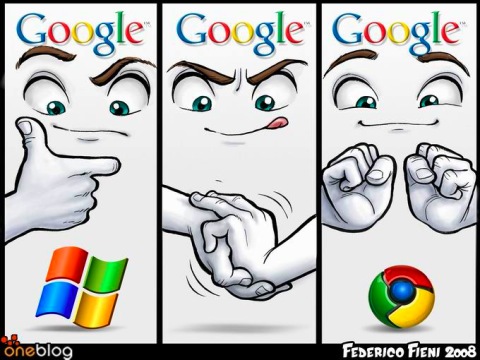
The Chrome logo changed in March 2011. Old logo. New logo.
Chrome allows you to find out the resources used by the page. How could I
?Press and hold the mouse button on the page, and then select Inspect elements at the bottom. A window opens.
Click the Resources tab. Reload the page or any other page to see load times or part sizes. The Time and Size menu allows you to switch between them.

To open a new window
?That is, how to get a different version of the browser on your desktop. Enter CTRL-N.
To open a new tab, click the plus sign or type CTRL-T.
Can I install the Web application locally
?This is done under Firefox with Prism, and Chrome also has a very simple and automatic solution .
You should always download Chrome while Prism is using a lightweight version of Firefox.
See Google code for explanations.
How to turn Chrome into a text editor
We make the entire page editable by entering this in the URL string:
data:text/html, <html contenteditable>
Entries made from the menu or using CTRL-S. This works with any recent browser.
Find your loved ones
Google is experimenting with syncing favorites on its services, and this could cause your bookmarks to disappear. Enter:
chrome://flags/#enhanced-bookmarks-experiment
And disable the parameter.