Chrome and privacy
One of the main sources of comment during the release of the Chrome browser in 2008 was the issue of privacy. And Google was compared to Big Brother, suspecting it of collecting and storing user information in order to use it to improve its search engine.
To put an end to these rumors, the firm, along with the latest version of the browser, has built in an extra-full control panel that allows the user to fully control the information that can be collected.
Recall in this regard that Chrome is open source software, so programmers can check how the software works, which also happens with Firefox.
Privacy setting
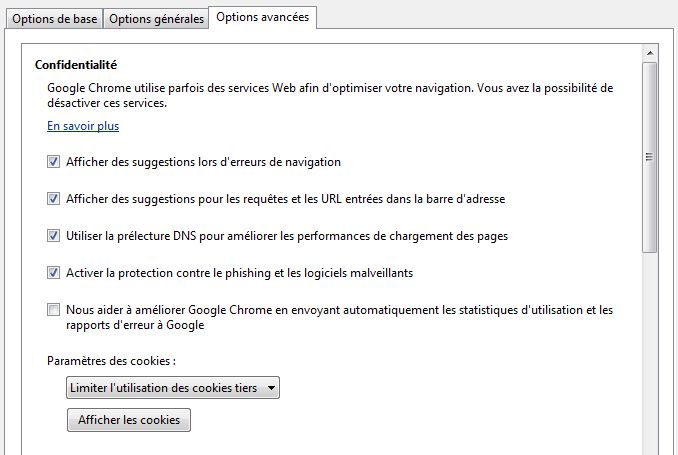
About privacy settings
Use DNS preset
This applies to the visited website, not the visitor, since he stores on the computer of the last IP addresses corresponding to the URLs on the page. What an Internet user will visit only if they follow the links...
Help us improve Google Chrome
By providing statistics on software usage, you will share your personal life. If you don't want to, clear the check box.
Cookie settings
Cookies are programs left on your computer by visited sites that spy on you. By prohibiting them, you will not be able to log in to most services that need a password (they refuse to register you without saying why). You must select at least sites that are allowed to post cookies.
Define Proxy
This is a good way to view anonymously because your IP address will not be shared with visited sites. There is still a proxy to be found.
Google Gears
It stores web service data locally, such as your mail... If you don't use a personal computer, turn off Gears.
SSL certificate
It provides secure connections, for example, to the banking service. Absolutely necessary.
Conclusion
By allowing you to control exactly the information you want to share with Google robots, Chrome becomes, if you want, the browser that will most respect your privacy.