What to do if we lose our password in Linux Mint
?You can still start the system and give a new password...
This is done in several stages...
- Press the title key when you start your computer.
If this does not work and the launch continues, try using Echap. In - the start selection menu displays options. Typically, normal startup or startup in recovery mode. You're in Grube.
- Enter "e" to edit the Grube file that starts the run. Then its contents are displayed.
- On one of the lines you need to find:
ro quiet splash $vt.handoff
- Delete this line and replace it:
rw init=/bin/bash
But you are in qwerty mode as the system is not yet booted. On the Azerbaijani keyboard, enter "z" to get "w," "!" for "/, "and" q "for" a. " - Press CTRL-x to exit and continue.
- You are booting into console mode without a graphical interface.
- Enter:
passwd nom-utilisateur
The user name is the name of the folder in the home folder.
You are asked for a password that will replace the lost one . - To restart normally, type reboot or CTRL-ALT-DEL.
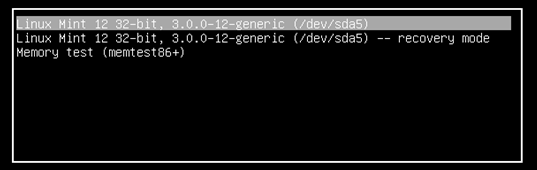
Do not forget to copy the new password to the paper document!