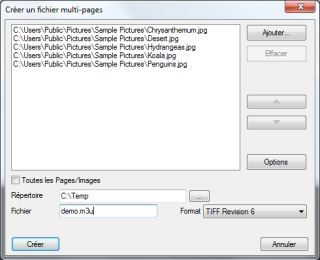How to create a playlist of local
video?How to hook video without using editing software (or before using such software?
You want to see the result before creating a video montage, or, and perhaps it is, when they are impressive in size, you wanted to create a simple playlist to play them in continuation, at a presentation or for a store window. How to create it and how to play it?
For ease of use, it is best to download XnView software, which allows you to view images and videos contained in the catalog, select them and... directly create a playlist.
Go to the New menu and then the Multi-Page File menu. In the window (see below), click Add and select a directory and video (or images).
Then, under the list, select the directory for the playlist (here c :\Temp) and the file name (here demo.m3u). Leave the format unchanged. Then click Confirm.
The generated m3u file is compatible with many multimedia programs.
Note that you can get a valid playlist with a simple text editor by entering file paths, but this is clearly easier with XnView.
Three free software are available to play the playlist:
- Windows Media Player. Just select a list to show. The disadvantage of this software is that it resizes images after they begin to be displayed. It does not have a preload feature that would allow a chain to be created without interruption by loading the next video at runtime.
WMP has one option/prefetch: 1 on the command line, but this has nothing to do with content, it concerns the bootstrapping of libraries that are needed for video presentation . - VLC. This is the software that is used to watch TV with ADSL. He's not at the top of the chains either. This is the worst of the three because it maps the file system between the two videos.
- Cody. (ex-XBMC) The only one that supports video preloading, resulting in them constantly clinging on, which is ideal for better judging what video editing will be like for all other uses.
You can use Kodi with or without the m3u playlist. It can consistently show all videos contained in the directory. Then perform the following steps:
- Select Video from the main menu. The same principles apply in the Picture and Music menus for playing audio files or slide shows.
- Add a drive or working directory to the media list.
- Select the directory that contains the video (without opening it).
- Right-click to open the menu and select Play.
The videos then form an uncut film. The same result is obtained with the "Read All" option from Explorer (under Windows ).
Downloads