Change websites over time
Comparing sites a few years ago and modern ones, you can see an evolution in design that is interesting to interpret. This may allow you to already guess what tomorrow's venues will be...
Yesterday...
The sites were designed as documents that are posted online. But also the site had to offer several gadgets that show that the webmaster is no stranger and he knows the art of designing a site.
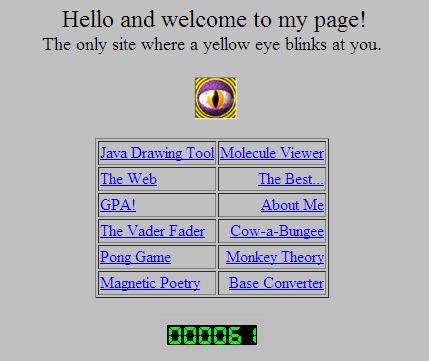
Visitors counter
All webmasters wanted a counter on their homepage. Some sites offered counters in JavaScript, which can be obtained from the link on the site, its database records tours.
An example on the right is a screenshot of Facebook founder Mark Zuckerberg's first site, with its inevitable hit count. He's still on the Angelfire.com .
The counter in PHP is always available on this site .
Golden Book
A self-respecting site should have had a golden book. So visitors could show that they went to the site.
Perhaps they were offered to click on the list to choose what they liked on this site.
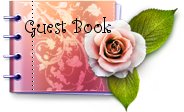
Animated GIFs
Animated gifs were supposed to decorate the pages, but these things that moved everywhere rather made us take the door...
![]()

Input page
On the home page of the sites, the word "Login" or "Reception" was written. Because the visitor is pleased to see that he is met as soon as he arrives at the site, and greet him.
As soon as we clicked on the word "Log in," and not before, it got into the site's summary.
My Site Button
A good way to go public with your site is to suggest nice buttons. Other webmasters post them on their own site to show they value yours.
![]()
They were sometimes required in exchange for the services of the site, which made you see home pages with more buttons, which took longer to load than the content of the page!
Color gabegia
The more color, the more the webmaster was proud of his site... The ideal was to return the colors of the national flag, this added a nationalist note that trusted the visitor, showed that we were among ourselves!
Title in large print |
|
Button menu |
|
Linked Footer |
|
Layout: Table and Frame Set
The easiest way to place page components is to use a table.
Framing, or framing, is the most common alternative at the time. True, it is convenient to present the chapters of the textbook, but this does not take into account search engines and visitors who go directly to those chapters where they do not have links to the rest of the site.
Heaps of connections below
A footnote of the previous decade's sites was...
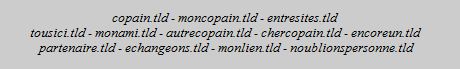
What is hypertext? Yes, to get more information and go beyond the text of the page, click on a word or sentence...
Today
And then we switched to Web 2.0: social network, MySql databases, content managers, dynamic sites with Ajax and mashup.
Social loaves
The visit counter, which could start with a hundred miles and increase by ten with each visit, has become a very fun tool, including because modern browsers have extensions that provide a volume of statistical information to find out the popularity of a page or site.
On the other hand, social sites offer buttons that count down the number of clicks or tweets.
Images and videos
It becomes easy to find law-free pictures and illustrate articles these days. Growing hosting capabilities and increased bandwidth have made the network multimedia.
Unlike gif animation, which wanted to please the page and was more awkward than anything else, why they disappeared (with the exception of advertising), the videos themselves make up the information...
Layout in CSS
Tables and frames for site layout were made obsolete due to optimization for search engines.
Style sheets allow you to completely separate the view from the content, which makes the content more accessible to engines and allows the webmaster to change the presentation as a whole by simply changing the CSS file.
But you can go even further with the template in PHP.
Template replaces frames
A template in PHP can be used for a static node or CMS. In fact, you can reuse the template for Wordpress under the GPL license on a static site.
The PHP template looks like this:
<?php $title="";
include("header.php");
include("sidebar.php");
?>
<div>
// contenu
</div>
<?php include("footer.php"); ?>
Simply modify the header.php, sidebar.php, or footer.php files to update the entire site .
Modern footballer
Paving stones are replaced by Twitter, Stumbleupon and other social sites. The user is asked to help publish the page, the roles have changed!
Tomorrow...
The evolution of the design of sites is as described by Web 2.0: these are no longer documents posted on the network, they are dynamic pages made specifically for Internet users and using all the developed design tools.
Then come CSS 3 and HTML 5. The first facilitates special effects, adapting the site to the material, one page differs on a mobile and desktop computer.
The second is for web applications, with more complete forms and Canvas, which integrates vector graphics into content.
WebGL, uses hardware 3D resources for 3D applications.
What can be expected from an even more distant future?
- CSS 4.
Stylesheets will become programmable. - HTML 6.
After web applications, interfaces and equipment: gesture control, accelerometer, GPS, the language of web pages should talk about electronics . - Wordpress 9.0.
The latest version of CMS, which will automatically write articles from some information. - Augmented reality will complement the pages: while the Internet user is viewing them, services installed on his computer or in his environment will interact with content...
See also: How not to implement the site interface.