Web Design, Fundamentals
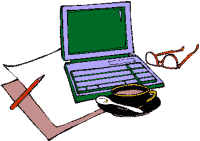
Site creation and page organization alone can greatly contribute to a website's success - as much as and several times more than the content. The design should be based on simple, but more demanding basic principles for a Web 2.0 website with a developed interface.
The first step in the design of the site is to determine the user to whom he is contacting, and the last will be to leave the site in the hands of a neophyte and observe it. His mistakes and difficulties in achieving what he is looking for are the best test of design.
Between these two steps, a good website is created with a few mandatory rules in mind.
This is also called the metaphor principle and consists in recreating a specific and familiar object in the appearance of the interface .
You can imagine, for example, that a real estate site is graphically depicted as a building, with doors to access various areas of the site. But the metaphor is often more abstract.
The interface has a grammar in the sense that elements have a theme and a verb, namely an object and an action, the action of an object or above it. Other similar grammatical elements are possible.
Thus, you can define the interface of a large site from the very beginning in terms of grammar, with an object and its actions, with a chain of actions, and thereby optimize the interface by better representing the relationships between objects.
The capabilities of the site should appear at the visitor easily and entirely. Not all visitors have the same factiveness and some will prefer, for example, icons, others - texts. But regardless of the selected visual mode, access to content should be simple, complete and fast.
The site is consistent when it works the same way in all parts of it. For example, if explanatory bubbles appear on a page, then the same should be done on all other pages.
When you enter the part of the site that requires special behavior, it is accompanied by a change in appearance. Conversely, if the look changes, it must be because something changes in the use of the page.
Some items are more important and should be highlighted, while the rest will be placed aside.
The best way to get attention is with an animated look or object. It is good to associate an animation with a service if it is activated by a user action or to control navigation.
You animate using the GIF or Flash file editor.
The site says it's safe if a false manoeuvre can be avoided leading to something definitive, at least forced to fill out the long form again! This goes hand in hand with the ease of access to site functions.
In the documents mentioned below, examples of simple, clear or, on the contrary, confusing and ambiguous constructions are given.
The site visitor needs help, as each site can work independently, and it is rarely accessed on the home page, but often using a search engine that displays on the internal page.
The user shall:
"Know where he is.
- Know what the site offers on every page.
- How to find services that may interest him.
- And how to use them.
In addition to navigation menus and tips, you can include a "good genius" that will help you use the site and which is present on every page.
A good way to simplify the use of the interface is to limit the page to one context, one service. For example, if you need to fill out a form, the entire page should be dedicated only to this operation. If you want to select one of two options, only those two options should appear to the user.
This does not mean that you should not group multiple forms on the same page, but they must be clearly distinguishable so that you can fill out one without considering the others.
Placing the form in a lightbox is a way to improve both the ergonomics and aesthetics of the site.
As with word processing, when you can execute commands from the menu, while after getting used to the software, it can be done faster using the shortcut keys, the site interface can provide shorter access for ordinary users.
The aesthetics of the site contribute to both its credibility and popularity. Visitors naturally assume that a site with a neat design will have equally studied content, but, on the contrary, a poorly designed site makes you afraid of dubious content.
Site Appearance Improvement Rules List...
- Avoid aggressive colors: E.g. yellow or red colors.
- Similarly, the headlines are in giant letters.
- The display should be fast, if not immediate.
- There is no table for organizing the page, using stylesheets, and, if possible, a template, a preset page on which text is automatically inserted. The easiest way is to use CMS.
- Include images or graphics.
- If you are using the Ajax framework or HTML 5, do not use excessive special effects.
Color selection
Colors can be used to transfer energy with contrasts and red, or, conversely, to calm down with similar shades and cold colors.
A web page is not written as a printed page, because you do not read on the Web, as in an armchair. The article "How to Read on the Internet" details how to present a text and how to get a result that is very superior in interest and memorization.
The design of the site must be thought out, both when it comes to the interest and originality of the content, and when it comes to design. If it does the biggest hype with users, it will contribute to the site's great success and popularity.