Calculate the difference between two dates in JavaScript
Use the Date object to calculate, determine the deviation in years or days, and get the age of a person.
Difference between two dates in years
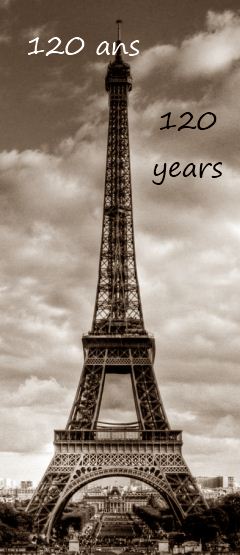
Here is the JavaScript function that performs the calculation. As an argument, she refers to the last two dates. There is a simpler code that we will give, but it gives access to more information about dates.
For example, the age of the Eiffel Tower is years, a number that is calculated using the following formula: New Number (((new date () .getTime () - new date ("March 31, 1889 ") .getTime () )/ 31536000000) .toFixed (0).
function dateDiff(dateold, datenew)
{
var ynew = datenew.getFullYear();
var mnew = datenew.getMonth();
var dnew = datenew.getDate();
var yold = dateold.getFullYear();
var mold = dateold.getMonth();
var dold = dateold.getDate();
var diff = datenew - dateold;
if(mold > mnew) diff--;
else
{
if(mold == mnew)
{
if(dold > dnew) diff--;
}
}
return diff;
}Demonstration:
Demo Code...
var today = new Date();
var olday = new Date("1 January 2000");
document.write("Années depuis le 1 janvier 2000: ");
document.write(dateDiff(olday, today));
document.write(" ans.");
Difference in days
To do this, we will translate years into days, the difference is easier.
function dayDiff(d1, d2)
{
d1 = d1.getTime() / 86400000;
d2 = d2.getTime() / 86400000;
return new Number(d2 - d1).toFixed(0);
}Demonstration:
Year differences, simpler code
We use the previous code for the difference in days, and we divide by 365.
Code:
function dayDiff(d1, d2)
{
return new Number((d2.getTime() - d1.getTime()) / 31536000000).toFixed(0);
}Demonstration:
Calculate the age of a person
To display the age of a person or thing, the previous code is used, with his date of birth as the first parameter, but without the second parameter.
Code:
function age(birthday)
{
birthday = new Date(birthday);
return new Number((new Date().getTime() - birthday.getTime()) / 31536000000).toFixed(0);
}
Demonstration:
Code:
L'âge de Michael Schumacher est de
<script>document.write(age("3 January 1969"))</script> ans.
Live demonstration