Edit Google Results Page
Changes since the introduction of SERPs and the search engine interface.
February 4, 2016 - fictional Button download
These Download buttons are well known on downloadable program pages, which are actually disguised ads, while the actual download link is much less visible. Google now displays a warning message for these pages, especially if a fake button activates the script.
September 22, 2014 - Structured Description
Snippets can now contain database type information such as, for example, weight, size, resolution, etc. They are taken from pages providing this type of information for a list of products. Tables are specified on the page and tables used for formatting are ignored. Google claims to use machine learning to recognize useful information.
March 2014. References are no longer underlined
After 25 years of existence, Google decides to remove underlining from links to facilitate presentation. Scriptol has been doing this for over a decade.
This is the first major change of presentation, with the exception of advertising and graph know-how, since 2010, when he very briefly tried the Bing-style look .
August 2013. Response fields
Or in English, "answer box" is a new function of result pages that give a direct answer to a question in a gray frame. In fact, this has not yet been implemented in the French engine, but it should happen. We're a little closer to Dr. No.
August 2013. In-depth articles
If formatted properly, a page with detailed content can be highlighted in the results. Learn more about formats in Google Answers. (English).
April 2013. Drop-down menu and more real time
Below the site URL, a drop-down menu in green provides access to similar pages or hidden pages in the site. Anticipating results as you type, the revolution when it appeared no longer exists!
February 2013. Direct Access Images
Image search now allows you to upload images directly to Google, which replaces the link on the page containing the image. Webmasters are apparently protesting against this appropriation of their content: sites no longer visit when the image size seems sufficient to the user and serve as an image repository for Google! But in fact, it is when webmasters post browser-scaled images on their pages that their site runs the risk of being short. You can do the opposite due to the quality of the magnifying algos.
You can also deny access to image search using robots.txt and this agent: User-agent: Googlebot-Image.
November 2012. Sidebar disappears to make room for knowledge graph
The list of options in the left sidebar disappears and is now in the menu bar at the top of the page. Now the results are divided into two parts: The list of links on the left and the nameplate on the right. Therefore, this problem is becoming increasingly important.
Passport data The Knowledge Graph appeared in France on December 4, 2012. This applies to encyclopedic sites that have already published this kind of page dedicated to a name, person or something.
May 2012. Knowledge graph appears
The Knowledge Graph is the name given to the Google encard in SERPs, which makes up a descriptive sheet of the search object, be it a person, place, work, or something else. This object will have a photo if possible, as well as photos of objects associated with it. Biography for man, perhaps historical description for place, etc.
Consequently, result pages cease to mediate between the user and websites and become a direct source of knowledge.
This fits into the organic engine the principle that Google has long experienced on the site wdyl.com.
March 30, 2012. 3D Feature Display
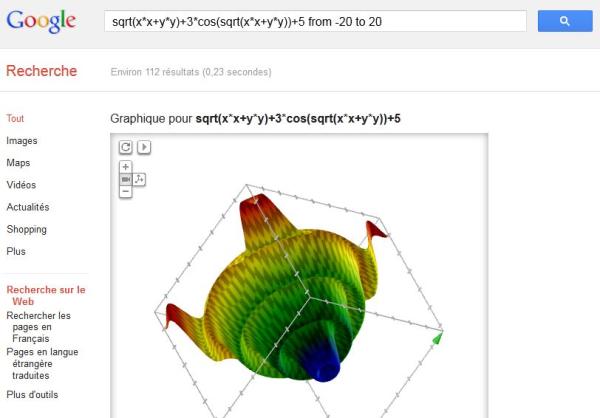
For a long time, like Wolfram Alpha, the search engine can directly answer questions and show the corresponding graphical representation when asked about a mathematical function. If your browser supports WebGL, which is the case with Chrome and Firefox, then it now displays a 3D graph. This is interactive, you can enlarge, change the viewing angle .
January 10, 2012. Search plus your world.
By logging into your Google + account, you can do social search, in addition to the long-standing personalized search.
Social search is carried out on data shared by G + participants or privately on circle data.
December 17, 2011. Snow in sickles.
If you enter the correct query, in this case Let it snow, Google fulfills your desire, and the snow falls on the results page, and gradually covers it with white. Even the Defrost button is added.
This does not promote positioning, but shows that you can always innovate when in search results!
November 8, 2011. Current experiment: Wikipedia search.
Google is experimenting with a new results page divided into two panels. List of classic links left and right summary page as Wikipedia article.
If we are looking for the name of a famous person, we will have a sheet with a photo, biography, news about him, etc.
After Nola's failure, it seems that the engine has come up with another way to win back the Wiki audience. But the content of the sheet borrows some of the data from Wikipedia.
This fully answers numerous queries about who a person is or what a thing is like in a dictionary.
This experimental module is called Sources.
August 16, 2011. Links to major sites.
Sitelinki that add internal links to links on the site can now have the same size as the main link. There are also more of them on two columns.
The search engine seems to be no less interested than the Internet user: it allows you to find out what interests the user on the site.
The deployment is international in nature.
June 29, 2011. Your photo is on the results pages.
In the process of testing with a limited number of guests, the results pages will one day be able to show a photo of the author of the article.
To do this, SERPs use the author tag and the associated profile in Google Profiles.
Announcement.
June 17, 2011. Search report.
For example, if you enter a movie name in the search box, a frame containing the actors' names appears. If you enter the artist's name, a list of his main works appears. This is a relative search that presents a list of relative queries to extend the search in the other direction .
This repeats the principle of Google Squared, itself inspired by Wolfram Alpha .
Announcement.
May 5, 2011. Multiple fragments.
This applies to news sites and in the first phase of US research. The passage, the descriptive part under the links, no longer contains a description of the link, but descriptions of several articles, followed by their experience: hour, day. Articles will be found on the same page of the linked site.
March 2011. + 1 social study.
A new command appears in SERPs, the + 1 sign is a recommendation that the user can give to the page rated by him, as on digg-likes.
This does not apply to page positioning for all Internet users, but only to a group that is considered close to the one that makes the recommendation.
To use this feature, you need to have a Google account. It is based on your relationship in your account, as well as on Twitter and Facebook, that the system determines who this recommendation applies to.
Conversely, your relationship recommendations apply to search results.
For the English engine in the first stage and in the rest of the world since June 28.
To use + 1 (after expansion to French engine):
- Go to your Google Account or create one.
- Click Join the Experience.
- Search the search engine. The sign should appear in the results. In
- your account, the panel shows your selection.
March 10, 2011. Lock Secondary Node.
A new parameter will appear on the results pages: "Block all xxxx.xx results.
It was still a chrome extension, now it fits right into the search engine.
Then you can unlock sites through the manager. The number of blocked sites appears at the top of the results page.
Explanations.
December 17, 2010. Spam alert.
Earlier, Google indicated in red in SERPs sites compromised by a malicious script. From now on, when spam is detected that replaces the original content, a notification is also added.
December 11, 2010. Google filters search by reading level.
Depending on the level of his culture in the field, basic, intermediate or advanced, the Internet user can now choose the results.
You need to select an advanced search (and the English engine at the moment) to see a drop-down menu with level options:
- No reading level explained: no mention of level, default .
- Annotate results with reading level - Specify the level in the results.
- Show only basic/intermediate/advanced level .
This is obviously about finding documents and should save a lot of time.
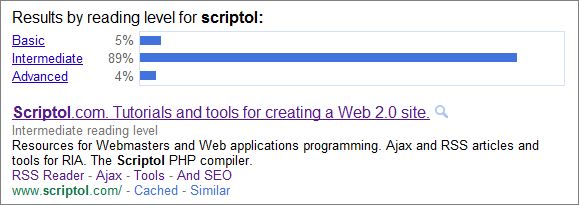
November 9, 2010. Instant view.
The icon, which is a magnifying glass to the right of the fragments, allows you to reduce and quickly see the page corresponding to the result.
There is also a firefox extension to display a thumbnail of each site next to the result.
October 18, 2010. Custom localization.
At the moment, localization can be defined on the Google.com to other languages. By default, the search engine determines the user's location and selects results from it.
For various reasons, you can get rid of this only if you conduct research the next day, when you find yourself in another city!
Results must already be displayed to display the options bar on the left.
Registered rental.
September 30, 2010. Keyboard navigation.
Instant improves with the ability for the user to use the keyboard to select a row from the rows in the suggestion field.
This can affect site traffic.
Article and explanatory video.
September 8, 2010. Google Instant.
Real-time search goes to the main search engine: the results page is displayed as soon as you start typing a query and the continuous sound changes depending on the words you add.
A light gray sentence also appears to complete the query.
This works on Chrome, Firefox and IE8.
Is he going to stop optimizing for search engines, as some people think? This generally sets up the result page and therefore changes the rules, but does not exactly eliminate the need for optimization. This will at least turn the statistics upside down in GWT and Analytics.
FAQs from Google Instant.
Video: Google Instant by Marissa Mayer, a Google employee.
August 27, 2010. Real-time search.
She now has a dedicated page. The type of conversation allows you to track the dialogue live. Mostly gives results on Twitter.
This is stated in a post on the Google blog.
August 21, 2010. Interactive results pages.
While you are entering a query, and the Suggest function offers to add text, another thing may happen: if it is already displayed, the results page may change as you add keywords to the query.
To better see what it does, a demo video.
This is a test feature that only a few internet users have been able to observe, but which Google has confirmed.
August 20, 2010. More than two results for one area.
Until now, the same domain could not appear more than twice on the same result page (except for the site: Command).
Since August 20, 2010, this has changed, for some specific requests where the site may be the only one that gives multiple results, it may appear more than twice.
Show more results for the domain.
August 4, 2010. History.
A historical link appears on the search engine page (originally the US version). It will allow you to revise previous studies and re-disclose previously found results.
This only works if you're logged into your Google account, but it's accessible from any computer or mobile phone. You can edit the list and delete the results.
This feature must be enabled when setting up an account with the Save Search option.
Introduction to search history.
July 25, 2010. Basic definitions
Many Internet users use a search engine to define the term. Google also created a special heading that appears in the title of the page and contains definitions from the online dictionaries Merriam-Webster, Dictionary.com, Answers.com, The Free Dictionary.
Snippets include pronunciation and grammatical information.
For the English engine just now.
For example, the search is "saved" on the google.com.
Announcement.
July 21, 2010. Google's image is being modernized.
The result pages in the image section enlarge the images in the box when the mouse passes over them, and show them in a window with a page that contains them in a gray background, according to the lightbox principle.
May 12, 2010. Short answers.
From the Squared engine, as from the previous technology, the short answer tries to answer directly to a question-like query.
For example, if you ask "date of birth x," then the engine will display directly the answer, the person's date of birth, and then below a list of pages containing information related to the date of birth x.
May 12, 2010. Something else.
On some queries, you can see in the sidebar for searching by categories a new section: "Something else" and a list of queries below.
If an actress is researched, it will be a list of other actresses.
This was designed for Google's alternative engine, Squared, and built into regular search.
April 28, 2010. Similar sites.
The search engine has long had the function of finding sites that offer similar content.
The " similarity" command for a result-like page is added to the "hidden" for the cached version.
This function is becoming increasingly important. You can now find a block of sites similar to those at the bottom of the results page.
April 26, 2010. Rich snippets are becoming international.
And this includes snippets for kitchen recipes.
April 13, 2010. Recipe fragments.
Kitchen recipes appear differently in the results, provided that the page containing them has the appropriate internal format.
Google supports 5 formats, including RDF and microdata.
Familiarity with rich answers.
March 12, 2010. Microdata in snippets.
Microdata specified in HTML 5 is now included in the result description if defined on the page.
She adds social data regarding the site. Microdata in snippets.
March 9, 2010. Government statistics.

Currently, the search engine provides access to publicly available statistics and directly displays graphs, not links, as in Wolfram Alpha.
To do this, enter keywords such as "unemployment rate" with the name of the country or region in the search bar, and the graph image is displayed under the link that you need to click.
You can check with the word "employment progress usa" that this is not very strong in the USA.
This service only works for the United States in March 2010.
February 4, 2010. Assign stars to results.
Google is abandoning the SearchWiki service, which repeated Wikia's principles and allowed users to mark, put or erase certain results. ("Wikia" had long abandoned this system).
However, it retains the functionality that it extends to the general engine: the user can assign a link to the star in the results. When it returns to the search engine, the links that receive a star appear in the page header in a special list.
This rating is personal, it does not change the results for other users.
Learn more. (English).
February 26, 2010. Local search options.
A new variant of "proximity" or "nearby" in English appears in a specialized research panel.
It allows you to limit your search to local sites.
The point is that the search no longer depends on keywords, but on the region, without the need to use all the terms that allow you to designate various settlements and other places.
Redo your search for hire.
February 16, 2010. Sponsored references in results
As an experiment and for the cities of Houston and San Jose only, Google adds sponsorship links among the search results. They are marked with a yellow rectangle.
Sponsorship links on the sidebar or in the page header remain, this is another service called "Google Enhanced Listings," costing $25 per month.
This subscription does not guarantee a better position in the results.
January 2010. Search Engine and Answer System
To add the Wolfram Alpha feature to its engine, Google now wants to offer real answers to webmasters' questions. To do this, it offers a richer passage (described below the link in the results) that contains the answer in bold.
It is clear that if you ask how many inhabitants China has, then the snippet should contain the answer. What can be checked...
The difference with Wolfram is that the user can follow the link for more details. Also, a snippet of limited size, while Wolfram can provide a full page response... what a linked Google site can do, too. Webmasters may need to change their writing habits to adapt to them.
For example, use Ajax to book unique information for site visitors. If the information is not unique, it can be found in snippets of other sites and this is not recommended.
Explanation: Answer highlighting.
December 2009. Real-time and personal search.
Update results page while viewing and without user interaction. Time studies cover the whole world.
By the way, personal search has removed from the default mode: the engine remembers your habits and adapts its results.
December 3, 2009. Specify the site country in the results.
To tell users which country the site is in, for queries where localization is useful, results pages now display the country next to the green URL. This is for domains with a common TLD, for example.
To assign a region, go to GWT (Google Webmaster Tools) in site configuration -> Options -> Geographic Target. Region tags in Google Search Reset. Google blog example.
September 30, 2009. Links to forum topics in SERPs.
In addition to internal links, the results now include links to forum topics on one site that can answer the question. The main link points to the site page, and under it, retreating, discussions of the forum in connection with the number of tickets and the date .
September 25, 2009. Internal Page Links in Search Results - option to go to.
Snippets under the headings on Google's results pages are still enriched by internal links to the pages. If the search result refers to a specific part of the page, a link to it may appear for quick access. To take advantage of these additional links in the results, your pages must be structured using the subtitle menu associated with the subtitles on the page.
Internal reference format if the subtitle is car, for example:
<li><a href="#voiture">Voiture</a></li>
Subheading format in page text:
<div id="voiture">Voiture</div>
September 9, 2009. New interface.
The search engine will now be more accessible: the size of the input field has been increased to have larger characters and thus easier to read.
Announcement.
July 31, 2009. More results per site.
Results pages are generally limited to two results for the same site, with the second being indented below the first.
With the addition of the + extension command, you can now get more links from the same site. Official announcement. Image search also improves with more options.
July 18, 2009. Name changes.
Some sites saw in SERPs the name of their page, replaced by the name of their company.
Google's explanation:
"We can replace titles that repeat over multiple pages or appear to be super-optimized.
To avoid this, make sure your page titles are unique and related to their content."
And we remind you that the tools of the webmaster allow you to detect missing or duplicate headers.
July 9, 2009. Search for an image by license.
Google has added an option to search for an image under a use license. Thus, free images that can be reused can be saved on your own site.
Searching for image.
July 3, 2009. Simplified results pages.
Search results now look like Adsense ads. With additional cache communication and the like. Page size, the word page next to the same one disappeared (in the English version).
June 23, 2009. Abbreviated URL.
On the results pages, URLs are reduced to an ellipse in the form/.../, which deletes subdirectories .
This will highlight the site name as well as the file name, which may contain important keywords for the page.
June 18, 2009. Maps in results. Web Search
When the query contains the name of a locality, the results page connects to Google Maps and displays the corresponding map.
In English, the link currently appears in the search box: Discovering the Web. Clicking displays a list of search contexts similar to Microsoft Bing.com contexts.
May 20, 2009. Google Hint developed.
The offer function associated with the search engine query window is designed to include hyperlinks, which, by the way, also allows you to integrate ads into the list.
Buttons are also added.
May 12, 2009. Show options and rich snippets.
Google.com "Show Options" link will appear at the beginning of the results page, allowing you to get a sidebar with a list of filters to refine the results by category.
- Video.
- Forums. Search discussion threads to solve the problem.
- Overview. Useful for selecting products .
- By period.
- Sorted by date.
- Related searches. Keyword groups that result in the same sites as the query.
- Wonder Wheel. Represents a graph of semantic associations. Very useful for webmasters.
- Timeline. Returns a list of results for pages created at different times.
The results are now also blessed with rich snippets. This is additional information to provide to the webmaster (one more job!). The webmaster adds annotations to the microformat recognizable by the parser (including RDF). See the article Google Making up structured data to enrich your snippets.
Reference: Introduction of rich fragments.
May 4, 2009. About forums.
At the moment, Google is locally testing the display of information about discussion forums, which are displayed under the title and above the snippet in one line.
The line indicates: the number of tickets, the number of authors, the date of the last post.
Displaying the date of the checked-out article on the page is not new. To turn it off, just put two dates on the page...
April 28, 2009. Structured data.
Results in the graph and visual data begin to appear in the search results.
TechCrunch drew attention to this.
This actually responds a little to the announcement of the encyclopedic search engine Wolfram Alpha.
April 20, 2009. Similar shots.
Image search is enhanced with the ability to refine the search using the Similar Images command. This is the link below the picture that allows you to resume searching for close pictures. Google Labs gives an example: if a Jaguar search shows images of a cat and a car, click on the command under the cat image, and the search boils down to cat images.
Similar search.
Google News Timeline. Another new feature: graphical organization of results of all genres on a chronological basis.
April 16, 2009. Sitelinx.
So far, sitelinki showed only the first site in the list of results. With the recent emergence of horizontal, more restrained sitelinks, Google now shows a secondary link bar for each site if it is elected to receive sitelinks.
You have control over sitelinks from Webmaster Tools.
Google Webmaster Central.
April 2, 2009. Links website.
New horizontal sitelinae below fragments on results pages. Under the descriptions, sometimes for the same site there was a list of links in one or two columns. Now it can be reduced to horizontal.
March 24, 2009. Snippets.
Longer slices on results pages.
See also Evolution of Google's algorithm from the beginning.