Tiny MCE и Drupal
The basic Drupal configuration is radical, just a form of editing, unlike Wordpress, which offers the WYSIWYG TinyMCE editor by default.
To use the WYSIWYG editor, you can also install Tiny MCE under this CMS.
Install Tiny MCE with Drupal 6.9:
Creating a Wysiwyg API module makes the installation intuitive.
- Download the WYSIWYG API module.
- Download the latest Tiny MCE.
- Install WYSIWYG API on the server from among the modules and install Tiny MCE in the wysiwyg directory. You do not need to download some of the examples . In
- the input form displays Enable rich-text or Disable rich-text. Here you can switch directly to Wysiwyg or basic mode.
Trying other publishers is also easier: they are also customizable.
Install Tiny MCE on Drupal up to 6.9:
To use Tiny MCE, you need two downloads: the Tiny MCE module for Drupal, and the JavaScript editor.
The first is installed in the module directory, and the second is installed in the tinymce subdirectory added to the module. Thus, you will have the following tree:
racine de votre site
|_ modules |_ tinymce |_ tinymce |_ jscripts
You can delete the sample directory in tinymce/tinymce, where only jscypts will remain.
Here you have to set up Drupal again, and it's longer, but not very difficult
- Open the Administer menu.
- Go to the site building.
- Then to "Modules."
Enable TinyMCE by checking the appropriate box and saving the configuration.
- Go to user management.
- Then in "Permissions."
Find TinyMCE in the list and grant registered users editing rights by checking the boxes on the right.
Save Configuration. - Go to Site Setup.
Look for TinyMCE.
You must create a profile. Click an option and several menus appear. It is necessary to expand each menu and check the parameters of your choice. In fact, to activate the editor, you need to at least check the role, usually "Authentic User," and place the default state on enabled.
Choose pure HTML from the options, otherwise the text will be twisted on the screen .
Then you can go to Create Content and now TinyMCE is presented as an editor. Depending on the options selected, you will have a more or less developed toolbar. It may look like this:
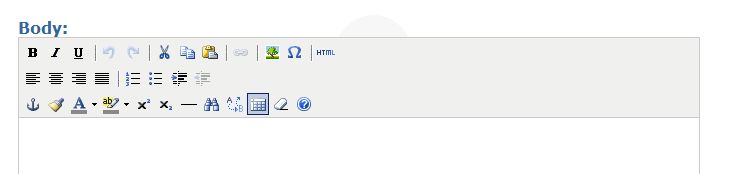
If something doesn't work out, feel free to add a comment.