10 stages of website creation
The creation of the site is carried out in several stages. Planned, reaching a good base, then she will have a good chance to find out the success and meet with Internet users.
1) Set Site Type
The main types of websites:
- Product or company showcase.
- Site on the topic (technology, field of activity...)
- Educational site containing textbooks.
- Software.
- E-commerce.
- Discussion board.
- Blog.
- Service.
The site type will determine the tools that will be used, including if you plan to use the content manager to simplify creation. Please note that a forum, blog or catalog can accompany the portal site, and this increases the number of visitors.
Whether the site can gain a growing audience, which is typically the webmaster's goal, remains to be seen.
- The online store, if it presents products with descriptions similar to what can already be found on the Web, will be fined by Panda.
Also, if you put links in many directories to claim him, he'll be fined by Penguin.
Its only chance of success is in the sale of unique products, but this is a bet, since a large trading site in the future will be able to become interested in these products, and the engines favor large sites. - A blog or tech site, if they talk about things you alone know, can also be successful, as you know how to get the public interested, which will depend on your sense of writing.
- A news site and forum has no chance of success these days, unless they are dedicated to the product and are the only ones.
- Your main chance of success, if you know how to program, is in creating a service, if only it was unique. Your reliance on engines will be minimal.
- You can always find an original idea, see the list of original sites in the links at the bottom of the page as examples.
2) Choose a site theme and its audience
For optimal indexing by search engines and better positioning as a result, the site should be devoted to a single, well-demarcated topic. Therefore, the first step is to determine exactly what the site will be dedicated to.
From the very beginning, it is also necessary to clearly define the audience for which the site will be used.
On the same site, several topics are at least undesirable at the very beginning. On the contrary, it is undesirable to create several sites on the same topic, preferably a more complete single site.
3) Select a domain name
The site name can be assigned to a subdomain, which is the hoster directory, or to a domain name. As www.iqlevsha.ru for example. Select a name knowing that domain names have a value.
Even if you have free hosting with a subdomain, it is better to save the domain name and point to your subdomain (for example, the https://www.iqlevsha.ru will be redirected to the http://scriptol.example.com). However, profits remain limited.
Name too long, with more than three meaningful words. "Bakery-confectionery" is good, but "Confectionery-in-dough-puff-in-butter" would be a disability.
Words without accents are not a problem, but if accents become commonplace in the future, there will be a risk of competition, you need to think about it.
4) Choose hosting
If you do not have hosting offered with your Internet access, or you prefer DNS-managed hosting (which providers do not offer), comparing site hosting will help you choose the one that is best for your site and how important the planned tours are.
Be attentive to the warning signs announcing the bankruptcy of the hosting. As, for example, a repeated many-hour break in the service. See a list of web hosters, a choice that will protect you from evil.
5) Static pages or CMS?
CMS or Content Manager, such as Wordpress, is increasingly used to create a site, and most often this is not necessary. The appeal of such software is that it includes a comment system along with other services such as blogroll and tag cloud.
The latter two tools are less and less used, as they can harm positioning on search engine results pages, which increasingly penalize artificial or excessive links.
As for comments, thanks to online services provided by Disqus or Facebook, they also become available to static sites. Then there are themes and other plugins that can be found on the CMS. These advantages can be disadvantages when the CMS is updated, but plugins or theme are not!
In the end, if it is easier to create a new page on CMS when you want to edit it, then access to it becomes, on the contrary, more difficult. So we will choose CMS for an e-commerce site or blog, and we will not for other sites...
To create a static site, it is enough to at least load the page into the space provided by the hoster, this page is called index.html.
Knowledge of HTML syntax is optional, you can edit a page in word processing such as Word or FreeOffice, or a program for creating web pages (see the list in the links), and save it in HTML format.
An FTP manager like freeFTP or PHP FTP Synchronizer (on this open source site) will allow you to transfer pages to the space provided by the hoster.
6) Create content
Ask yourself a number of questions so that the site is not recognized as poor in quality by search engines and readers.
- Is the content original? (Searching by title and subtitles may be useful).
Your site should be different, add something else to what can already be found on the web. - Will you be trusted by reading your pages?
It depends on your links as well as the details you will be able to give. - Do you give visitors what they ask for?
It might be helpful to present the site to third parties for their input. - Whether visitors want to read several pages, place them in a bookmark, click the Love or + 1 button.
This depends on both the usefulness of the content and the presentation, which is justified in the next section .
Here's how Google defines quality for the site, according to a summary of .fr from Google's list.
Do you trust the information provided in the article? Does the site have authority in this area?
Is the article written by an expert or a person who is passionate and knowledgeable about the topic?
Are there duplicate articles on the site, the content of which is superimposed on each other, or redundant articles on the same topic, with slight variations in keywords?
Would you give your credit card number to this site?
Are there spelling, stylistic or implausible mistakes in the article?
Are themes chosen naturally or for better positioning in search results?
Does the article provide unreleased information, reporting, pure search, careful personal analysis?
Does it provide additional value over other pages on the same topic?Are both versions of the story given in the article?
Does the article contain a complete and exhaustive description of the topic under consideration?
Is this the type of page you're going to make loved, share with a friend or recommend?
Is there an excessive amount of advertising on the page that distracts from or interferes with content?
Are articles short, without substance or without much interest?
Would users complain after seeing the pages of the site?
Style guide from Google. Better to start with good style rules. (English).
To go beyond the text site and offer visitors a complex layout, you need a specialized HTML editor, accompanied by drawing tools or image generators.
The alt attribute of the img tag is a textual alternative to the image and is recommended. It contains a description of the image (not the page).
And here is a list of tools for creating or generating images for a website.
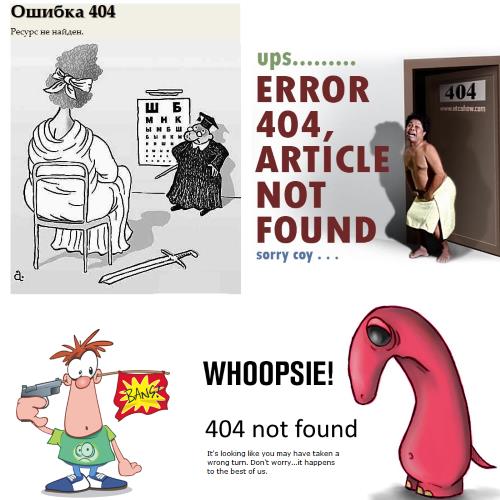
7) Page 404
If the server cannot find the page requested by the browser, it returns a 404 error code. Avoid the user encountering an error message for better ergonomics. To do this, a special page is created, which will be displayed instead of the not found page.
It remains to redirect the visitor to this page...
Note that in WordPress and other CMS, error redirection is already taken into account by the system.
Create or terminate an .htaccess file with the following lines :
RewriteEngine on ErrorDocument 404 /erreur.htmlThis file must be located at the root of the site, often in the "www" subdirectory. Full code for download: Archive error 404.
The domain name should not be included in the URL because it interferes with search engines. Indeed, this replaces page code 404 with normal download code 200. Google will abandon your site if a full URL with a domain name is used to redirect errors.
Instead of making fun of the visitor (see 4 examples on pages 404 on the right), you can create a smart page 404. The idea is that page 404 presents a list of links to the missing page requested by the user. This is easily done under Wordpress thanks to keyword tools. Or it's easier to insert a search field into the error page.
8) Go to Web 2.0 using JavaScript, CSS, Ajax
Creating a 2.0 website is now possible, and this is stated in an article on this site.
This consists of using the dynamic site technology described above, as well as using specialized libraries that are combined to create new services.
Modern sites are entirely based on offering a web service using new Web 2.0 technologies and become the subject of deals in millions or billions of dollars.
JavaScript
The script language embedded in the HTML of the web page. It allows you to edit its contents, for example, process forms.
You can learn more about JavaScript by finding tools and tutorials.
CSS
The use of style sheets will be needed for a really serious site with a reusable presentation, or to change the presentation depending on the device (PC, mobile).
It is better to use CSS since the site was created. The full template is offered on this site in the CSS section.
PHP
PHP scripts are placed on an HTML page but executed by the server. It creates a new page according to the script instructions.
ASP is a PHP alternative that only works on a Windows server. Other languages can be used for the same purpose, including JavaScript with Node.js.
With XAMPP, you can run PHP, Apache, and MySQL locally before posting to a website.
Ajax
This is a sharing of JavaScript and possibly a server language such as PHP or ASP. Predefined application frameworks simplify the task by providing the functions currently used.
You can use a simple bookstore like Anaa or the more powerful Framework Ajax as jQuery, the most widely used.
9) Be ready for search engines
A link to a website means it can be completely ignored.
You can start by registering in the directory Dmoz.org. But it can take time. In the meantime, you can register the site in several directories.
For more information on snapping, see the snapping guide. First of all, pages should be prepared for ease of indexing by engines. It depends on their structure and meta.
Meta signs
Meta tags are tags whose content is not displayed, but is taken into account by search engines. There are such a number. Only ktare of them are really important.
Tag <title>
It contains the name of the page. Recommended by HTML specification. This title must be different for each page. This should not be a list of keywords, but a descriptive sentence. The name should be attractive, it appears in search engine results and we should have a desire to click on the link.
Note that if the tag is omitted, Google will use the first name marked <h1> </h1> or otherwise, h2, h3, etc.
Meta description
It allows you to select an excerpt, descriptive text on the results pages and therefore should be attractive. When passing it, the engines make a snippet from the contents of the page, often with the first paragraph.
Viewport tag
<meta name=viewport content="width=device-width, initial-scale=1">
It tells browsers on mobile devices that the page should be adapted for a smaller screen. This has no effect on the office or tablets.
This is accompanied by a CSS rule for small screens: variable page width, a variable that separates links to a height of at least 22 pixels. (See the bottom of this page's stylesheet for an example.)
Robot tag (option)
Its format is <meta name = "robots" content = ""> and it is also placed in the <head> section. It is designed for search engine robots.
Content - one to three words separated by commas:
- Index, noindex: index page or not.
- follow, nofollow: include links on page or not.
- archive, primary archive: cache or not .
- all = index, follow, archive .
- none = noindex, nofollow, noarchive.
You can skip the tag, this is equivalent to <meta name = "robots" content =" all">
rel = canonical attribute
This is the fourth important meta, it indicates which page to index when several pages are the same. See canonical script for details.
Special files
Sitemap (optional)
Sitemap recommends Google to help its indexing robots. However, most often the effects are zero, creating and saving a site map even in standard XML format sitemaps.org does not allow any progress in search engine results and traffic. Despite everything, some sites do not have all their pages indexed, and in this case the sitemap is indispensable.
If you want to create a sitemap, use free software like Simple Map instead.
RSS Feed (Option)
Building an RSS feed from your site to publish the latest articles or selected pages is easy if you install the free ARA RSS editor. This is an effective promotion tool, as explained in this article.
robots.txt file (option)
It is not very necessary, but it allows you to prevent engines from scanning some unnecessary or building files. Google provides a guide to implementing this file: Getty ting started with robots.txt, which gives a list of directives to robots from search engines.
You can also give instructions to robots in Meta for robots or the .htaccess file .
Keywords
This is Google saying: you need to make a site for Internet users, not for search engines! But for engines, only the texts and criteria by which your page deserves to be properly reflected in the results are the first of them to be meaningful words.
It remains the webmaster's choice to make the site around the articles you want to write, or write articles that will have a better chance of reaching a wide audience
But whatever the choice and level of engagement, all the engines see is a set of words.
Therefore, you must insert the most relevant keywords for the page and all synonyms. Knowing that those at the beginning are considered more important in the title and subtitles.
Adword Keyword Planner gives you ideas for groups of keywords from a theme or start word. Because the tool is aimed at Adsense ad advertisers, the results are in line with what internet users are looking for.
10) Maintenance of your site
How many links to your search engine site? After the sending is completed, in a month, you will want to know the result. Backlinks can be assessed using Google Webmaster Tools and Bing Webmaster Tools.
From time to time, once a month, it is advisable to check whether links to external sites are valid. This can be done automatically using the script provided at this site.
If the site is created under Windows, you can see how it looks under a different system using Live CD Linux. Live CD Mandriva proves to be the fastest and most effective for material recognition.


