AdSense Tutorial
To optimize the use of advertising in order to increase its revenue.
General provisions
AdSense democratizes advertising and makes it easy to generate revenue. Its use is quite simple. After registering on the Google site (see links at the bottom of the page), beware of first reading the program rules (important), and then choosing the type of ad, first by category: search, contextual, video, link group, etc. And then choosing the format. The site then offers JavaScript code that can be placed anywhere (or almost everywhere, see below) on a web page.
Contextual announcements
Images or groups of text or classified ads that are menu views. They are contextual in that the subject of the ad approaches the content of the page. If there is no announcement in connection with the page, charity announcements (for example, Hurricane) are placed that do not report anything.
They meet the principle of an auction: advertisers indicate the amount it pays for each click, and Google for a given keyword on the page first selects ads of higher value. Thus, low-paid ads will usually appear on pages for which there are no corresponding ads.
Reactive announcements
Their size adjusts to the screen size, so they are suitable for desktop screens, tablets and mobile devices.
Research
Search field using the Google engine. Result pages contain ads, it is clicks on them that generate revenue.
You can even include Adsense ads in your own search engine with Adsense for Search Ads.
JavaScript code is offered that allows you to choose the size and location of ad blocks.
To better integrate a results page, you first create a page on your site that will show them in an iframe.
Link Groups
List of advertisers' links to the ad page. Clicks in the list do not reference, do not give results. Only clicks on ads do this, so you need two clicks to win.
Direct Adsense
Only in the United States, initially this new service allows you to directly deal with advertisers, discuss their advertising and sell your space. The code is the same as contextual advertising .
Mobile phones
Announcements on pages for mobile phones.
Promotional card module
If you use the Google Maps API to add maps to your site, you can add ads to your map.
Ads are geographically contextual: when moving along the map, ads adjust to the region they see!
To use the service, you must create a GAdsManager using the Maps API and associate the map with its AdSense account.
Promoted videos
They are classified as advertising in pictures and have the same formats: from 200x200 to 336x282 plus 728x90. These videos are also contextual and generate revenue when the user clicks on the image and watches the video itself.
Not to be confused with video units that have been removed from the AdSense sentence.
You can prevent them from appearing on your site by adding youtube.com to filters, since Youtube is an advertiser.
(For U.S. publishers only, as of October 5, 2009).
The Adsense service for partitioned domains will stop working in March 2012.
Revenue boost
You can increase its income by acting in several directions:
- Choosing a global strategy.
- Choose ad placement.
- Optimizing keywords.
- Adjusting the number of ads.
- By including ads in the theme.
All this will be described in detail in this textbook.
Strategy
Adopting an advertising strategy is also adopting a policy to develop your site. A few tracks...
- Reference site.
Substantial articles, quite long, are regularly updated. Not the most profitable, but requires less attendance. - News site or blog.
Short articles related to news or the most popular topics. It is the strategy that generates the most revenue but requires binding commitments. In order for articles to be quickly indexed by search engines and occupy the best places in the results, robots must visit the site very often, and for this, new articles were also posted online very often, several times a day. - Variety.
If the site design mode allows (CMS does not allow this), it is good that the pages have different organizations and appearance. - Relevance monitoring.
Periodically watch the content of ads. It should be relevant, correspond to the topic of the page. Otherwise, reduce the number of ads or delete them completely. On the contrary, you can increase the number of ads, if they are all relevant, without excesses. - Webmasters that have been warned do not advertise on the home page unless it is a blog. She receives visitors via direct links or is visited by regulars who are well acquainted with the site and go directly to the point.
While internal pages are through search engines, they bring in the most clicks and make more conversions.
Optimal placement of ads
The scheme determines the number of clicks, ads attract the attention of the visitor or are ignored.
Google tells you on its pages that statistically, the ad layout reports the most according to the following scheme:
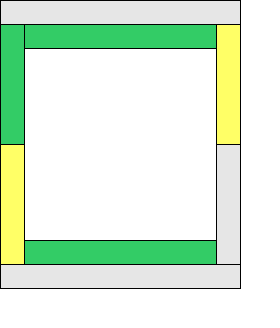
Green areas correspond to the best location. Yellow - intermediate, gray - mediocre.
In fact, the best layout can vary between sites and even pages. It is for this, among other things, that Google has created custom criteria. The point is to assign a code to advertisers at the time of choosing a format, and compare revenues by classifying them by code.
Nevertheless, some rules, judging by the consistent opinions of webmasters, seem to be general:
- If the article or ticket is short, it is best to place the ad set on top.
- A long article can be cut with ads in the middle, so have two ad sets.
- Ads can be placed at the end of the article, as a continuation of the article, especially if it is text.
- Ads placed in the top header of a page are often ignored. We have
- more likely to see ads when they're placed where the user is watching the most: Next to the most important content under the headline there are navigation links.
- The simplest placement would be at the top with a set of contextual announcements 728 or 468, below the banner and above the header. However, this accommodation is often ignored by visitors.
- Leadboard under the heading when the text is long, plus... in
- the body of the product is a rectangle measuring 300 x 250 pixels or 336 x 280.
- If the article is short, a 300 x 250 rectangle at the beginning of the text is sufficient.
Where not to advertise Adsense
Regardless of the type of ads, they cannot be placed:
- In the pop-up window.
- On a page with no content.
- Or contains pop-ups from another ad management.
- Or contains contextual ads of another rule, similar to AdSense ads.
- Or to which you get access according to the script .
- Which already contains three ad sets of the same category.
- Which represents a content type prohibited by AdSense rules. In
- email. In
- software.
Integration
Do I need to adapt the look of ads to content to better integrate them? Perhaps there is a condition.
Google management does not advise creating by their appearance, confusion between advertising and site content. But the messages in the letter advise publishers to integrate.
Therefore, this requires interpretation by the publisher, and it is based on a simple principle: visitors need to watch ads and advertisers need to bring visitors interested in its content.
It's in advertisers "interests for visitors to watch ads without which they're useless. To do this, she needs to fit into the site, or have an original look, because if she has too standard appearance, the visitor will immediately recognize and ignore them.
However, the visitor should not confuse ads with content, because by going to the advertiser's site, they can assess that they are no longer in the area of interest and immediately return to your site. This negatively affects smart pricing .
So, ideally, advertising, when it is a continuation of content and brings what comes for the visitor, should fit into the style of the site, otherwise it should, on the contrary, clearly stand out from it and look completely different .
Keywords
To maximize income, you need to be attentive to the keywords on the page and wonder if they are consistent with economic activity. Check the text of ads on your pages. To do this, contact the AdSense test center, which provides a download tool, to find out what ads are presented to other webmasters. If there is no connection between the ad and the page, then these ads give almost nothing. Then there is no need to annoy visitors with such advertising.
Income depends entirely on the subject of the site and, therefore, on keywords. So, by the way, that percentage of clicks. One could get an idea of the keywords that matter from the value of domain names, an indication to us is given by the article "The value of a domain name."
But in fact, you do not choose the topic of your site for an advertising program, it can only be directed to those aspects of the topic that are engaged in business, and which in any case correspond to the request.
Smart pricing
Webmasters experimented with this and confirmed on Google that the same ads posted on the sites of different accounts do not have the same income and are associated with smart pritting.
If visitors to an AdSense account make fewer conversions on an advertiser's site (download, order, sign-up, or any other activity), the amount the advertiser pays will be reduced and so will AdSense's revenue. Cookies are used to retrieve information.
The Smart Pricing course is reviewed every week. To improve the course, Google recommends posting up-to-date and updated content on your pages.
Which ads report more
total?According to Google, the highest ad revenues are:
- Which more accurately correspond to the keywords of the page (auction principle).
- Which are displayed first on the page (that is, at the top, if the order of parsing by the navigator corresponds to the visible layout).
- Oversized blocks.
Experimentally, I would add that:
- Graphic contextual ads don't report much.
- Classified ads (menus) report no less than full text ads.
- Advertisers on sites (your site is chosen by the advertiser) offer more for their ads.
- Large or new companies invest more money in advertising if there is competition for keywords (this is not the case with eBay).
- If the sentence in the keywords on the pages is less than the ad sentence, it will be worth more (in other words, be the first to talk about a topic that sells).
- Sites like e-bay, which do not care about clear keywords, receive poor income.
- You can also check that the search reports as much as contextual ads, but usually makes few clicks.
Select listings
You cannot directly select contextual ads that appear on site pages, including prohibit ads with one click! You can only act indirectly. Since the ads that report the most appear first, the number of ads will decrease. And also by choosing the keywords contained on the page.
You can exclude sites. If you want to block ads from certain sites, including competing sites, you can add those sites to the filtering list available from the customization panel.
The ads that appear on a page depend on the keywords in the links on the page. This can be easily checked when you enter the wrong URL and redirect to the home page: watch the ad... You cannot edit links from other sites, but you can use internal links such as link text, binding label, and the name of the file that contains the page. The corresponding keywords should appear there.
List allowed nodes
In the configuration panel, specify the list of sites where your ad is placed.
This will improve your score by avoiding clicks on "scraper" sites and then your income.
Good Behavior Guide
The rules allow you to make sure that ads benefit advertisers and do not harm their image by associating them with questionable content.
To make
Select Pages
Do not advertise on all pages, but only on pages with content related to commercial products or services. These pages should have useful and original content. Accounts are often disabled because the content is too small.
Integrate
Give ads, if textual, the same colors as the page content. But without complete confusion with the content.
Change placement
Placement and even the appearance of ads is better adapted to each page. This does not upset the site and draws attention to ads.
Product description
Generic product type descriptions are valued by advertisers as ads are brought by interested visitors (Smart pricing...).
Do not do
Overload ad pages
This greatly degrades your site, makes visitors flee, and in any case brings low-performance advertising. The first ad placed on the same page has the highest revenue, the rest are taken in promotions to fill the space, as Google explains. So much limited to advertising in a dollar and doing without advertising in a hundred, especially since netizens could click on seconds instead of premieres!
Place a large ad in the page header
Webmasters often do this. Some of the content is occupied by the declaration, and you must expand the page to access the text. The webmaster is averse to posting a link to such a page, which means fewer visitors, which will cancel the increase in clicks.
Use pop-ups
Either for the ads themselves or for competing adware.
Made for AdSense
MFA pages are deliberately low on content, or uninteresting content, to encourage visitors to defer attention to ads. This seems smart to their author, but is prohibited by the rules of the program and leads to the disconnection of the account, in addition to the fact that visitors will avoid returning to the site.
Trigger a click
By this we mean suggesting to visitors that this will provide you with a service, or place images next to ads without separation, or create confusion with content. There is no need to specify that this is prohibited.
Some sites have a "premium" contract that gives them more freedom on the last point, but the usual "adsensist" cannot imitate them.
Even if there's a difference between "Click on this link" and "I use this product, I advise," avoid both. You can talk about the product, but not make an explicitly made page for AdSense (see terms).
If the ad is next to content that requires interaction, then this is also a way to facilitate clicks, as false maneuvering easily occurs.
Write to apologize
Don't send an email to Google to say you accidentally clicked on an ad on your site. These clicks, if random, have no consequences. Google counts your clicks but doesn't appropriate revenue.
See also errors that cannot be made with AdSense.
AdSense and Ajax
The problem with Ajax is that keywords that appear on the page do not yet appear on it when it is loaded, and the Google script is running.
If your page content changes with Ajax, ads may become irrelevant.
Google offered a specially designed API for pages whose content is dynamically changing by Ajax, Adsense for Ajax. It allows you to modify announcements when content changes. It looks like it's over.
Read Google tips on Ajax and AdSense.
Conclusion
This guidance is limited by the type of optimization and revenue. To manage your account, select formats, targeting criteria, pay monthly income, etc., visit the Google website, which contains all the useful details.
If you are not already registered, this tutorial has given you hopefully all the information to start in better conditions. You can also ask your questions in the comments for more information.
See also
- Recipe for monetization through advertising
Webmaster reveals how his site made him rich - Hacking the site
This also applies to Adsense ads. But there is a parade.
How to track ads using Analytics
?Fodart
webmaster
Published July 16, 2007 - Last updated February 10, 2014