Ask Google questions...
If you enter "google calgator" in the search field, an online calculator will appear. But there is another calculator hidden in the search bar and responding directly when querying a transformation or mathematical operation.
A simple example...
Enter this formula in the Google search bar:
10 x 2
At the forefront of the results shown, you will find a solution! And the calculator is also displayed.
In case you want to convert the dimensions...
Enter:
45 miles in km
First of all, you will receive:
45 miles = 72.42048 kilometers
But if you type:
45 miles en km
... you will only get the usual results... Because behind these calculations is an interpreter and it recognizes only well-defined keywords...
Despite everything, the interpreter seems to know when it is being addressed, because in its documentation, Google gives various examples of formulas that can produce results:
- How much does 1 kilometer go in miles?
- convert 2 meters to feet
- 3 minutes in seconds
- How many months after 4 years?
When it is obvious that the input text is a mathematical formula, the engine can even show the graph, as for the sin (x) + 1/3 sin (2x) + 1/4 sin (3x) formula, for example:
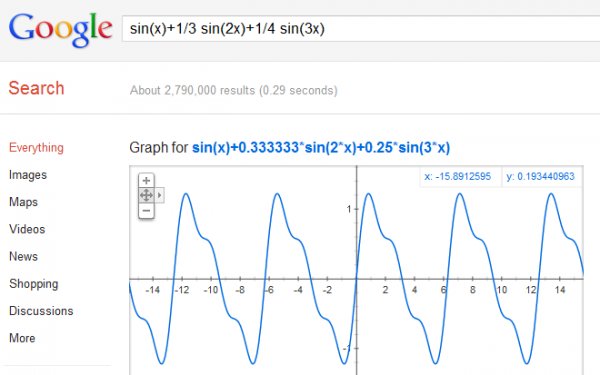
But instead, we will turn to Wolfram Alpha to show formula graphs, because their capabilities are much wider, as well as more complex 3D figures.
Other features are hidden in the search bar...
The translate keyword allows you to perform translations.
The key word for the weather is offered by the local weather service .
Another example: At the Olympics, it was possible to get the number of country medals by introducing the "name of the Olympic country ."
See also...
- Google Earth. Google Earth also has a simplified driving simulator and a flight simulator hidden.
- about: plugins. In the Chrome browser, the word about can track everything that you want to check in the browser. Other examples: about: memory (comparative memory use of Chrome and other active browsers), about: cache (list of pages in memory ).